Live Editor
The Live Editor (open here) is a tool available to experimenters to easily test their experiments, without having to upload them to the ROLEG website after every small change. The live editor offers control over the media sources, experiment language and include file index. The live editor will also inform you of any possible mistakes in your scripts and guide you to correct them.
Tip
Any code example in this manual can be opened in the Live Editor directly, by using the button in the top-right corner of the example.
On the live editor page, there are a couple of things to pay attention to. First, there is the DSL script field where you can write an experiment:

DSL script
Directly underneath this block are a couple of settings.
- The language radio buttons control the experiment language, identical to the 'Consent form language' in an experiment's settings.
- The media source dropdown controls which media source is used to display media. For easy testing, it is possible to use sample media sources, where every image, audio and video stimulus specified in your experiment will resolve to a sample version. If you are logged in to ROLEG as a researcher, you can also select your existing ROLEG experiments and use their media resources instead.
- The include index field controls which include file in a list of specifications should be used. That is, a value of 1 means that the first include file in a list will be used, just as for the first participant accessing your experiment. See Include Files for more details.
- The 'Convert' button. After clicking this button, the experiment that you specified in the DSL script field will show up on the right.
Additionally, you can control the editor and experiment view with the buttons in the top-right of the page, to switch to a fullscreen editor or experiment view.
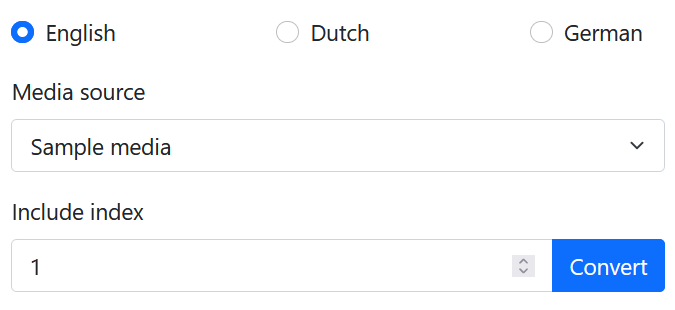
Live Editor settings
After clicking the "Convert to experiment" button, the experiment that you specified in the DSL script field will show up on the right. Depending on what you have written, this could look something like this:

Example Experiment
Beneath the experiment, you can see a section called "Preview Results". Here, the last results from your experiment are shown such that you can see whether this contains the information that you want. See Request Results for an overview of available result parameters.
Info
The results obtained in the Live Editor are not sent to ROLEG or transmitted at all over the internet. Because these results exist only and temporarily on your computer, feel free to try out any experiment here, including speech recording.

Results