Upload Experiment
Example experiment package
This section will discuss how to upload an experiment, but not how to write an experiment file.
In this section, we will use this example experiment package.
You can unzip this file if you would like to see the underlying experiment file.
Refer to Creating an Experiment Package
for instructions on how to write your own ROLEG experiment file.
If you want to upload a new experiment, start by following the ‘Experiments’ link in the navigation menu on the ROLEG homepage.
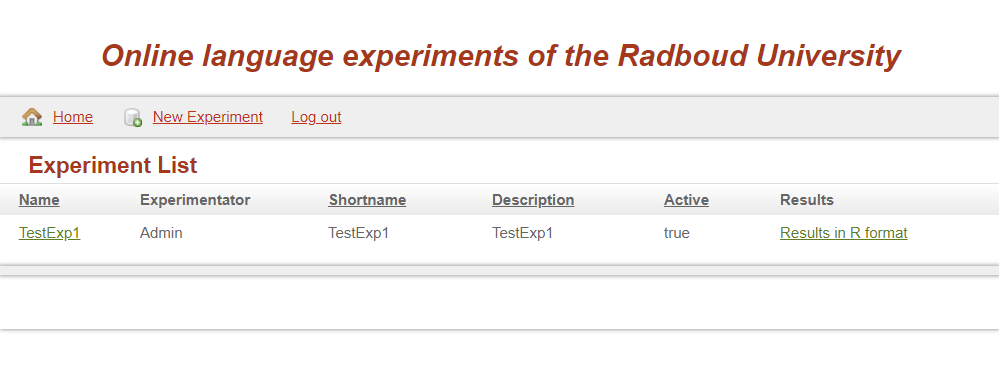
Experiments overview
This page gives a list of all the past and present experiments. After clicking ‘New experiment’, we get to the page where we can register and upload a new experiment.
Experiment options
This section describes how to use each of the options on this page.
- Experiment name
- Required.
This is the title of the experiment that will be visible to your participants. This must be a name descriptive of your experiment and not used for any other experiments. - Experimenter
- Required.
This field contains the experimenter's username of the experiment. This defaults to your own username and you cannot change this attribute. - Shortname
- Required.
Here, you should enter a shorter ‘code’ name for your experiment which will not be visible to your participants. Choose a shortname that you have not used for any other experiments. - DSL Version
-
Required.
This field indicates which DSL version to use. We strongly recommend you to choose the most recent version. This field can only be set during experiment creation and cannot be changed afterwards.If you still use ROLEG DSL version 2, you can read the corresponding manual in the archive
- Collaborators
- Optional.
Here you can add any other ROLEG experimenter as a collaborator. Collaborators are able to view the experiment, request its results and edit most aspects of the experiment. Collaborators cannot change the experiment's owner, list of collaborators or delete the experiment. They can however remove any DSLs and resources. - Name lead researcher
- Required.
This field contains the name of the lead researcher. This name may be your own, or if you are a student, your experiment supervisor. This name is for internal use and will not be visible to participants. - Email address lead researcher
- Required.
This field contains the email address of the lead researcher. This email address may be your own, or if you are a student, the email address of your experiment supervisor. This email address is for internal use and will not be visible to participants. - End date
- Required.
This field contains the month and year after which the experiment ends, and must be a date in the future or minimally the current month. At the start of this month, you and the lead researcher will receive a warning email. If your experiment is still active on the following month, it will be deactivated automatically, and you and the lead researcher are informed via email. You can always change this value or deactivate the experiment yourself earlier than this date (see 'Experiment is active'). - Consent form language
-
Required.
This selection controls the language of ROLEG's consent form and default texts shown during the experiment (see Privacy). This can be English, Dutch or German.If you wish to add another language to this list, please send us an email at roleg@let.ru.nl.
- Internal description
- Required.
The text you put into this field will be displayed in the list of experiments for internal use. This is useful if you have similarly named experiments. - Experiment is active
- Optional.
By ticking the box next to ‘Experiment is active’, you will make your experiment appear on the list of available experiments. If you leave this box unchecked, the experiment will not be visible to participants. Only tick this box once you have tested your experiment and are ready to publish your experiment. When first uploading an experiment, it is recommended to leave this box unchecked. - Public (unauthenticated) experiment
- Optional.
You can tick this checkbox if you want your experiment to be available to participants without a ROLEG account. If you check the box next to this option, a direct link to the experiment will be generated that you can share with anyone. Only tick this box once you have tested your experiment and are ready to publish your experiment. When first uploading an experiment, it is recommended to leave this box unchecked. - SONA Completion URL
- Optional.
If you use SONA, you can specify the redirection URL here. See SONA Integration for more information on how to integrate ROLEG with SONA. - Information for participant
- Required.
In this text box, you should provide a short description of the research and the name and contact details of the researcher. You are required to provide this information, so that the participants are able to provide their informed consent (see Privacy for more information). - Text questions before/after experiment
-
Optional.
In the fields titled ‘Text questions before experiment’ and ‘Text questions after experiment’, you can customise the text that will accompany the user questions that will be presented before and after the experiment. For example, you can use the text field next to ‘Text questions before experiment’ to introduce the questions you will be asking. If you leave these fields empty, the participant will be presented with default texts before and after the experiment.The default text reads as follows, localised according to Consent form language
Before you can take part in this experiment, we would like to know the following. If the answers are already filled in, please check the answers and correct where necessary.
Now that you completed the experiment, we would like to know the following. If the answers are already filled in, please check the answers and correct where necessary.
- Required attributes, asked before/after experiment
- Optional.
In the drop-down menus below these options you can select previously created questions that you want your participants to answer before and after doing the experiment. In the example experiment, we will add some user questions after we create the experiment, as described in the Create User Questions and Edit Experiment sections. - Experiment Package (zipfile)
- Required.
Here you can upload the experiment package that details the structure of the experiment itself. Click the 'Choose file' or 'Browse' button to browse your computer for the .zip file that contains your experiment. The maximum file size is 150 MB. For tips on how to stay below this limit, see Composition.
Once you have configured all relevant settings and uploaded the experiment package, click ‘Create’ in the bottom left of the ‘New Experiment’ page. You should see a summary page of the details such as the one below. Your experiment should now also be listed on the ‘Experiments’ page.

Experiment summary
Now that we have uploaded our experiment, it is time to test whether it actually works.